How to filter forwarded messages
Filtering
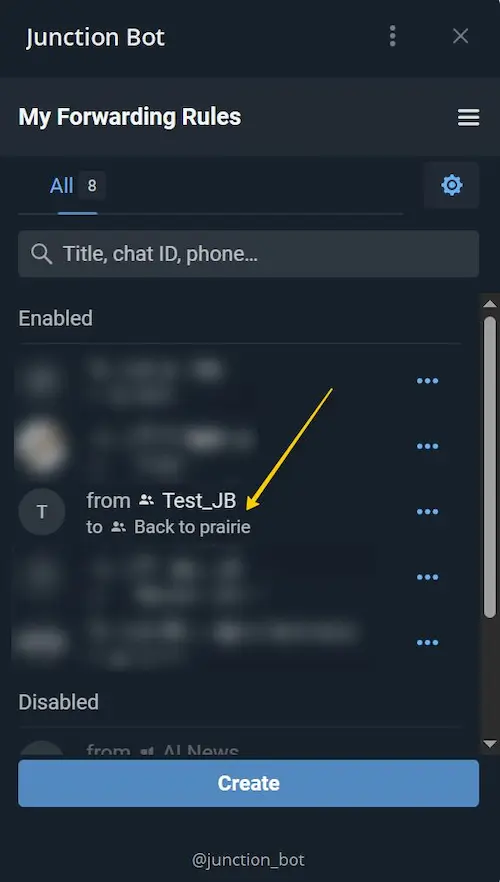
Choose one of the forwards in the list of your Forwarding rules.
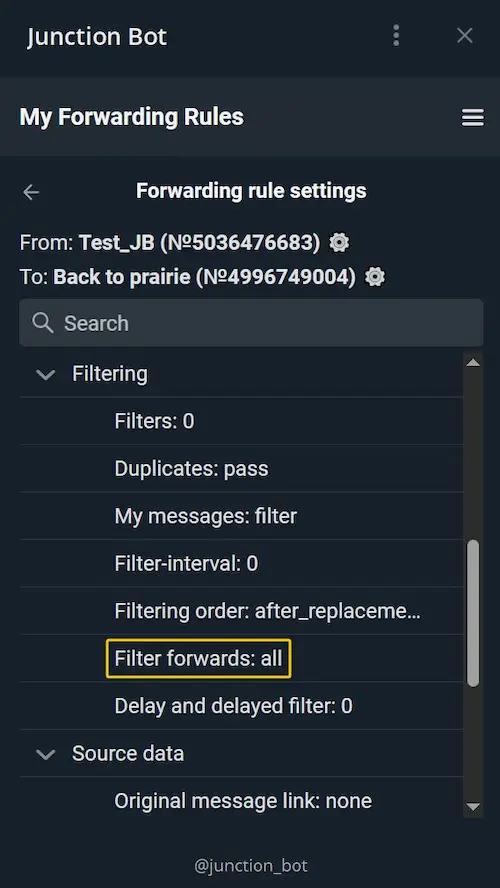
Find the setting Filter forwards in the list and click on it.
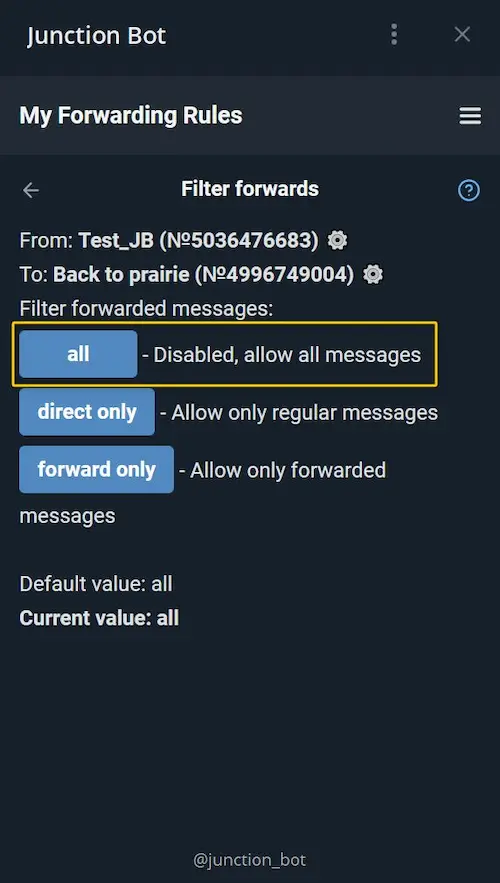
The default “all” option allows you to send all types of messages without filtering.
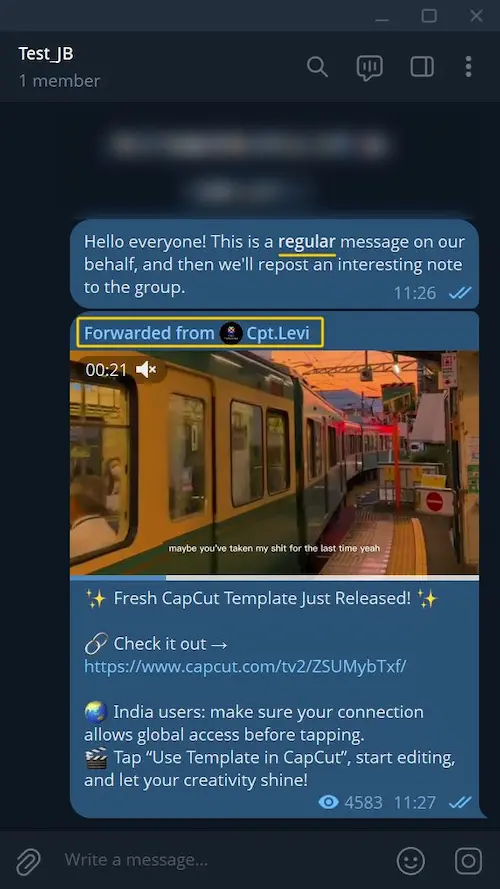
Let's give an example. Two messages arrive at the “Test_JB” source: the first one is regular and the second one is forwarded.
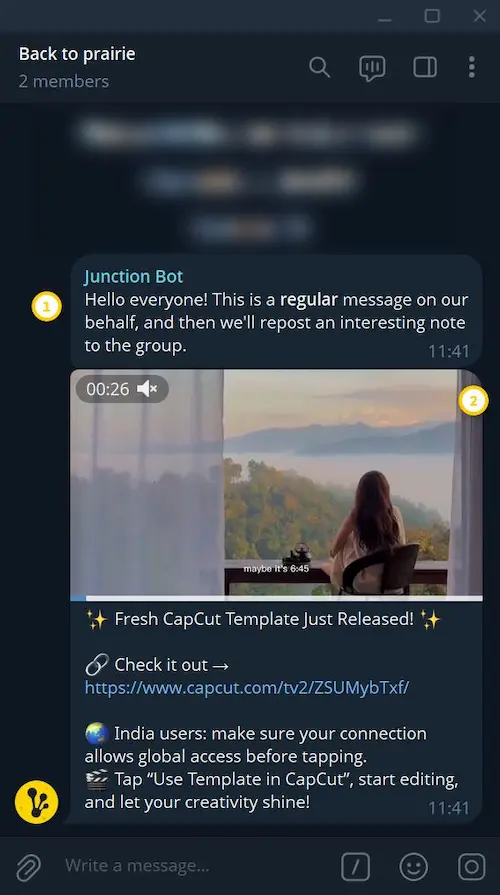
With the “all” option enabled, all messages, both regular and forwarded, got to the destination “Back to prairie”.

The “direct only” option allows you to send only regular messages to the destination.
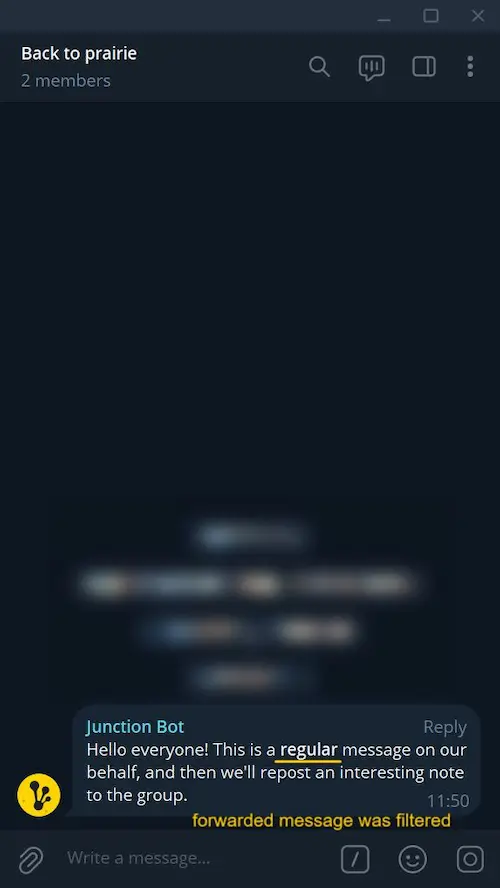
With the “direct only” option enabled, only the first regular message got to the destination “Back to prairie”.
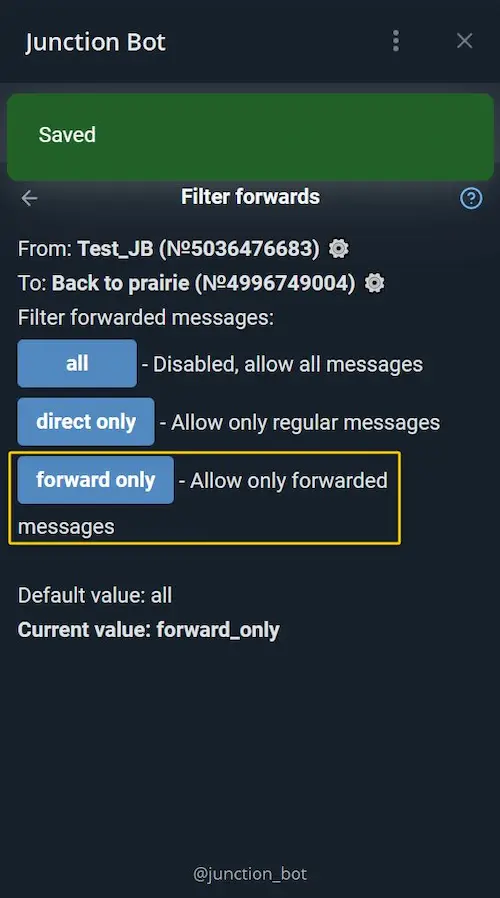
The “forward only” option allows you to send only forwarded messages to the destination.
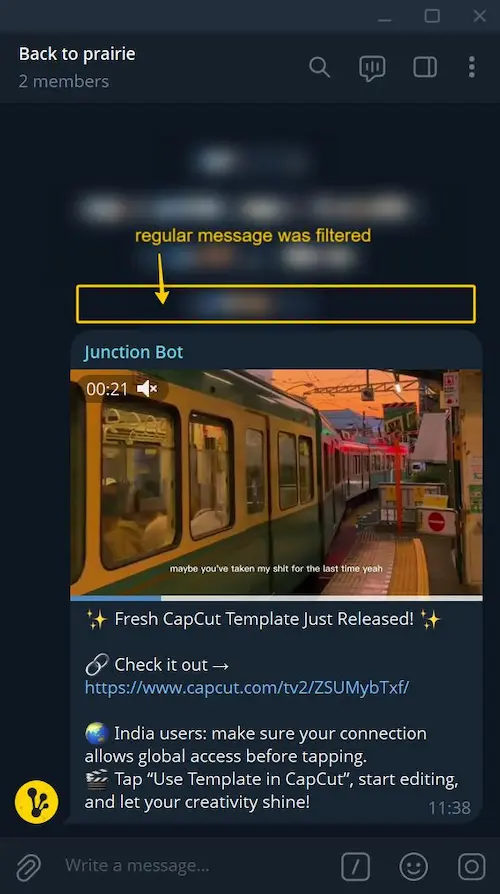
With the “forward only” option enabled, only the second forwarded message got to the destination “Back to prairie”.






