How to purchase a plan
Payment

Open your chat with Junction Bot and click on Menu.

Click on the 3 bars in the upper right corner of the app.

Go to the Tariffs section.

Select the period for which you want to purchase the tariff: 1, 3 or 12 months and click Activate. You can read more about tariffs and discounts here.
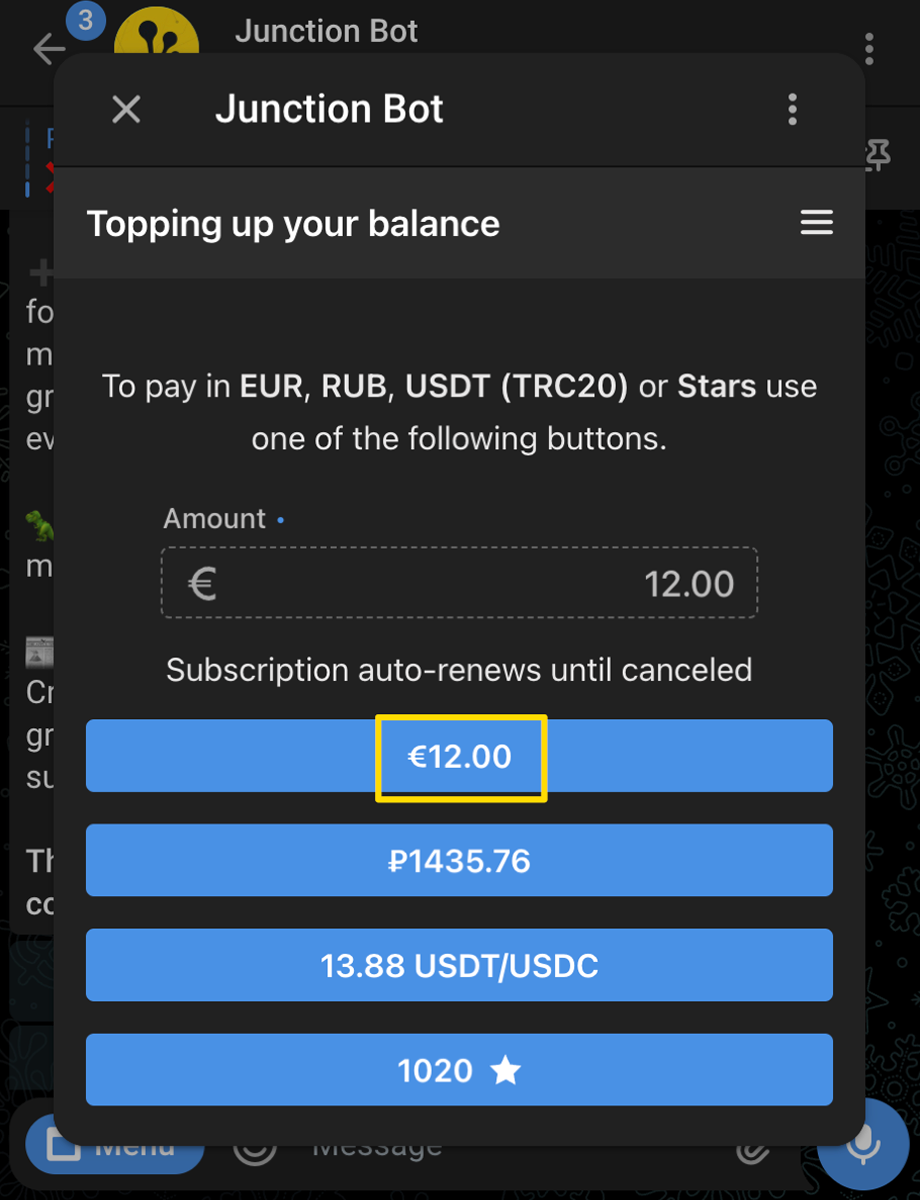
Select the payment method - in euros, rubles or USDT and click on the corresponding button.

Fill in the required fields.
.png)
Click on Continue.
.png)
Fill in the rest of payment credentials and click on Subscribe now.

After payment, you will be automatically redirected to the My Account section, where the tariff you purchased will appear. The end date of the tariff will be indicated on it.

If you want to turn on or off automatic tariff renewal, increase the tariff or buy more packages, go to edit tariff.






