How to set up AI integration
AI integration

Open your chat with Junction Bot and click on Menu.
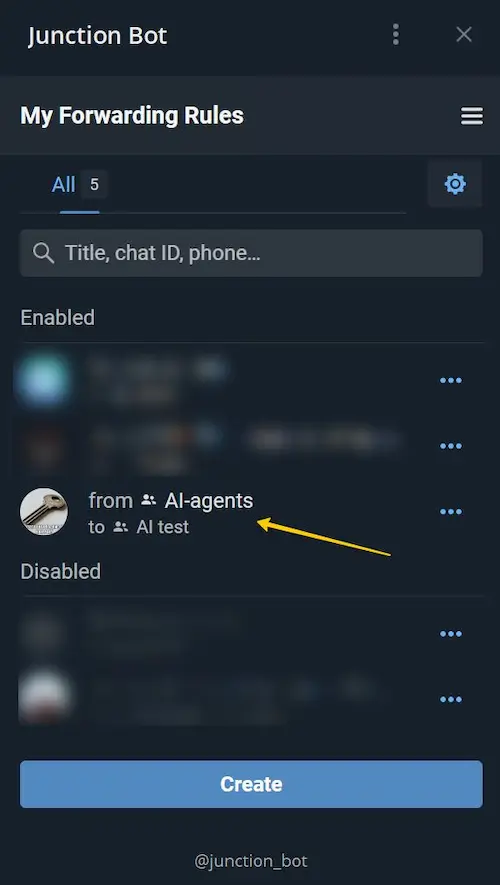
Choose one of the forwards in the list of your Forwarding rules.
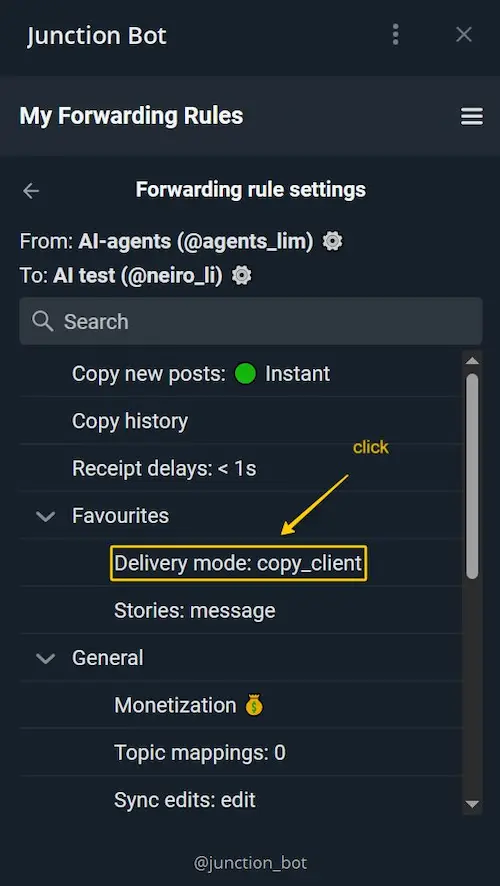
In the forwarding rule settings, please make sure you’ve chosen the right Delivery mode.

AI processing is only available in the Copy delivery mode. If you choose a forward option, our bot won’t be able to change message text due to Telegram forward restrictions.
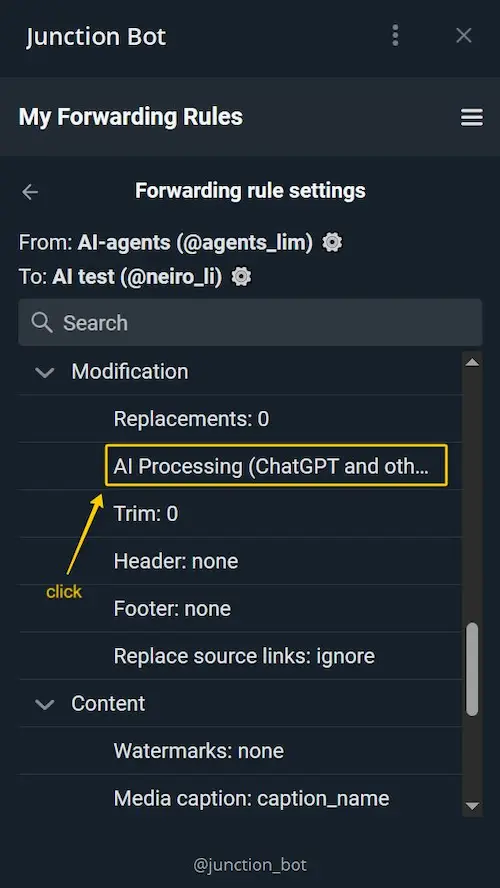
In the forwarding settings, scroll down and find the option AI processing (ChatGPT and others).

There are 2 main lists in the AI processing settings:
1. My Prompts: A list of all the prompts you've created or modified yourself.
2. Prompt Library: A collection of ready-made templates for popular tasks.
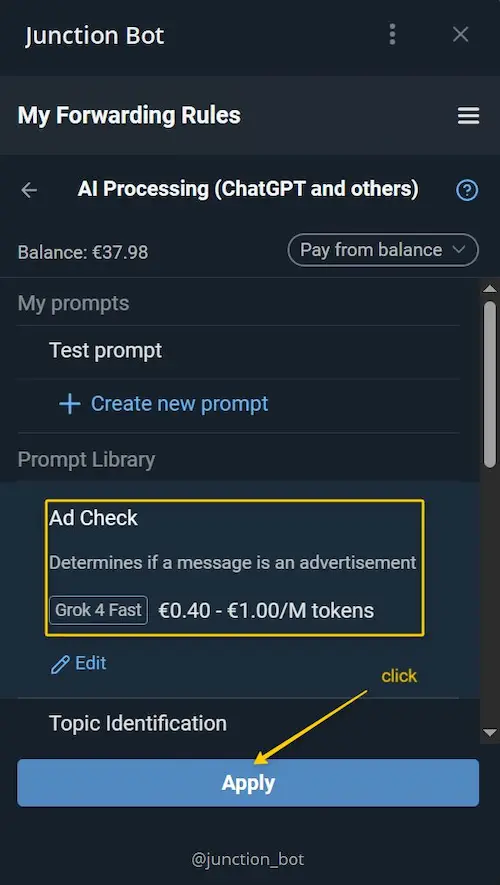
To use one of the ready-made templates for popular tasks, choose a specific prompt from library and Apply it.
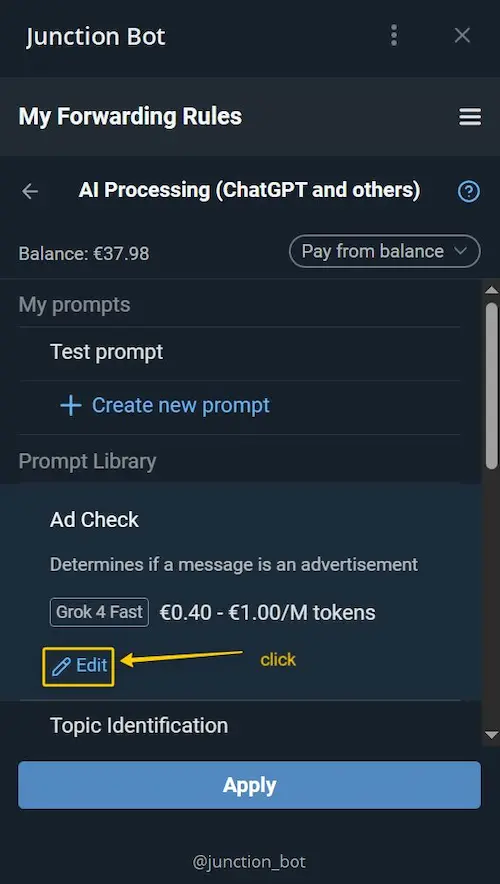
If you want to change the suggested options, you can Edit the text of the prompt from the library.

After editing the Prompt text, please don’t forget to Save the changes.

The modified prompt appeared as a copy of the system one: when Saved, it is added to the My prompts section, or it becomes an active prompt if you select Save and Apply option.
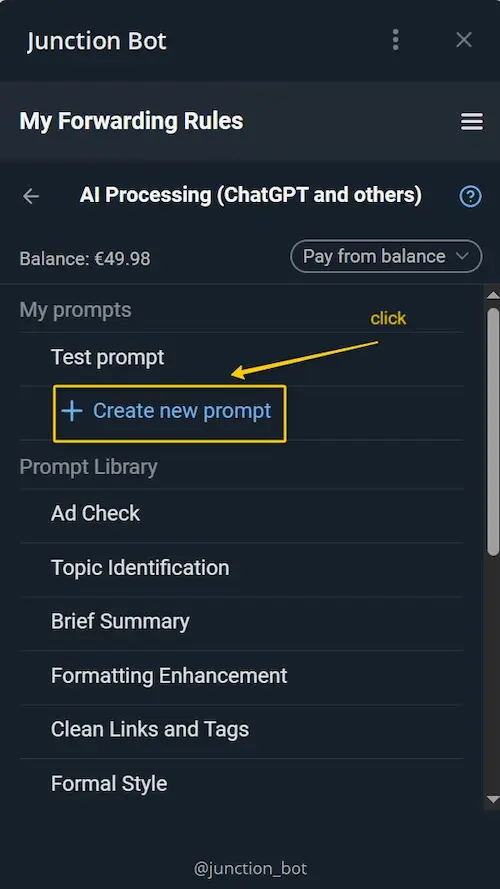
If you need a unique instruction for AI processing, you can add your own prompt. Just click on “Create prompt".
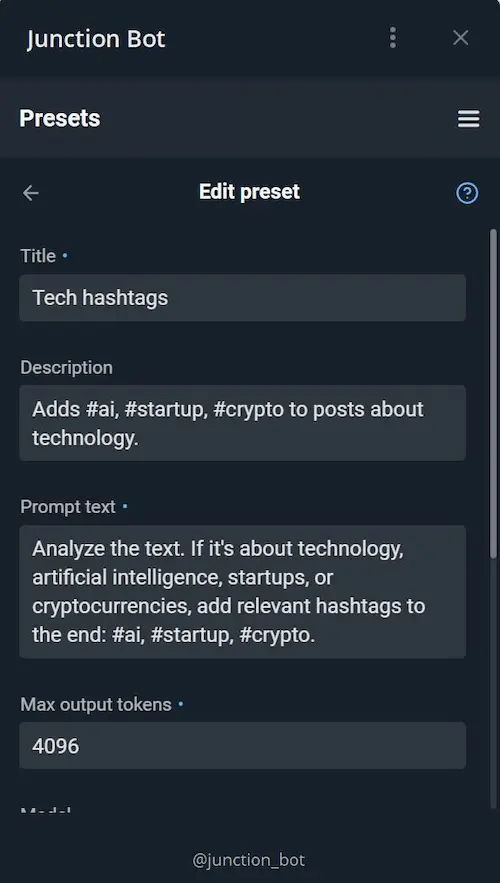
The editing screen will open. Fill in the fields.
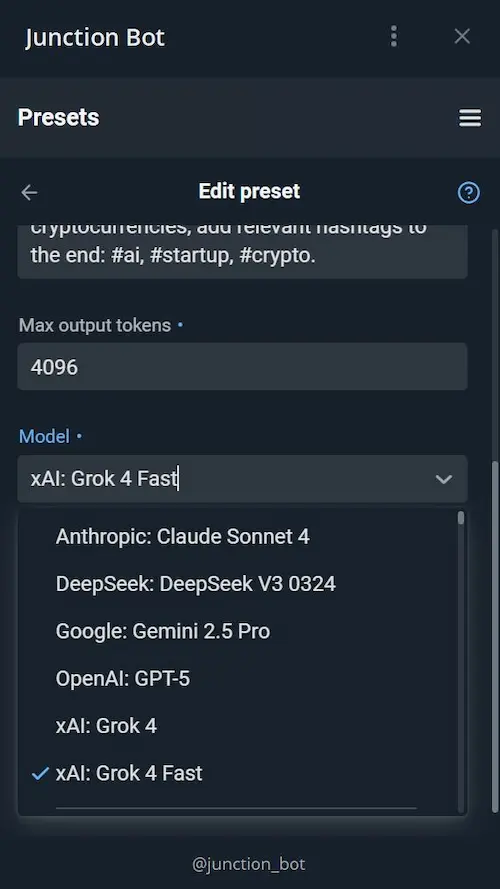
We have a selection of 300+ models if you pay from your balance or use your own API key. In the Free mode only 1 model is available.
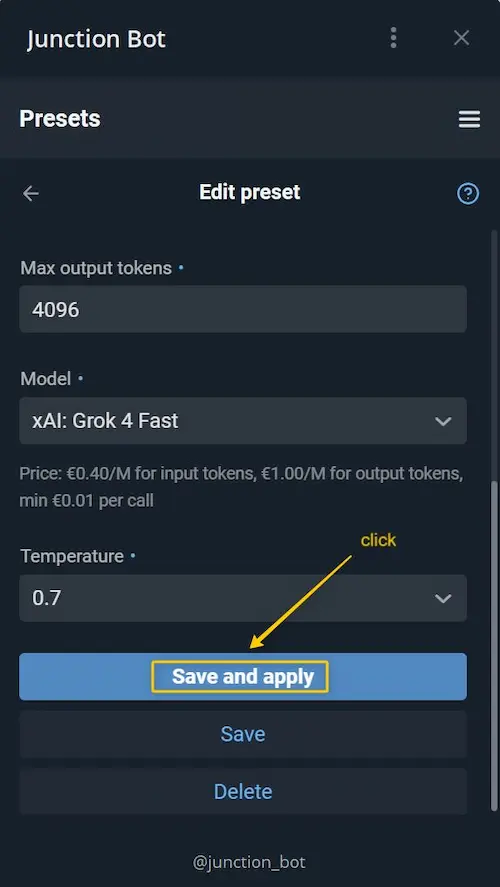
At the end don’t forget to save your prompt:
1. Save and Apply: The prompt will be created and immediately activated for the current forwarding, appearing in the "Active Prompt" block.
2. Save: The prompt will simply be added to the "My Prompts" list, allowing you to apply it later.
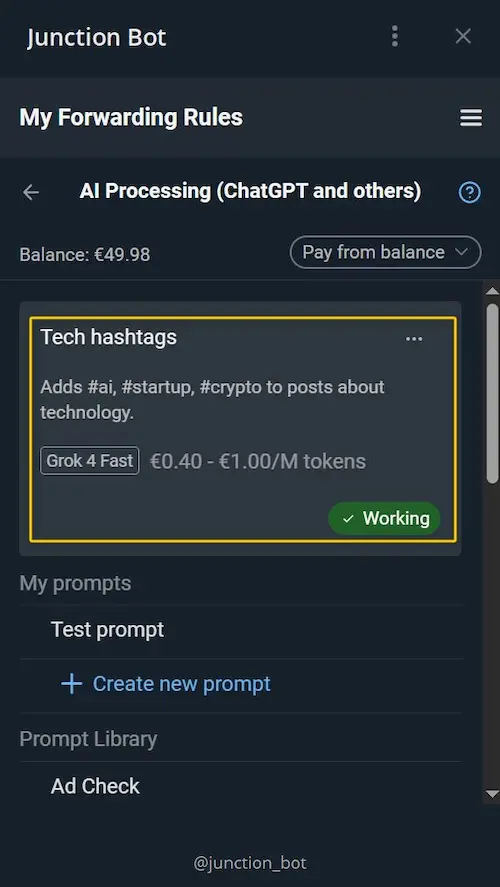
Now the new prompt is active, so it's currently running for this forwarding. If no prompt is applied, this section is hidden.

We offer several options for using AI processing so you can choose the one that best suits your needs. Important: This choice will apply to all your forwardings and other AI services in the bot.
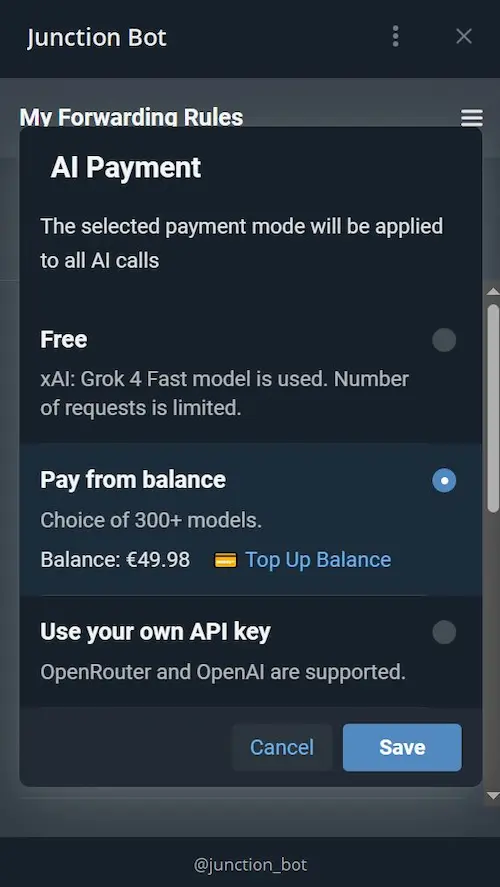
1. Free mode: To help you get familiar with the service, we offer 10 free AI processings. This limit is renewed monthly. In free mode, one default model is used for processing.
2. Payment from balance: This mode provides access to over 300 AI models and uses OpenRouter's provider selection optimization system. It automatically selects the best provider based on cost and speed for your selected model. The cost of the call is displayed when you select a model. Funds are deducted from your internal balance in the bot.

3. Use your API key: This mode allows you to connect your own API key from one of the providers. Payments in this case are processed directly through your provider; Junction Bot does not charge a processing fee.






