How to split forwardings into 2 accounts
Account

Open your chat with Junction Bot and click on Menu.

Click on the 3 bars in the upper right corner of the app.

Go to the My Account section.

Click on the Edit icon.

Click on Change the Bundle count.

Increase the number of packages.

Click OK.

Payment was successful.

In the My Account section we see that 2 bundles have been purchased.

Click on the Connect a new account button.
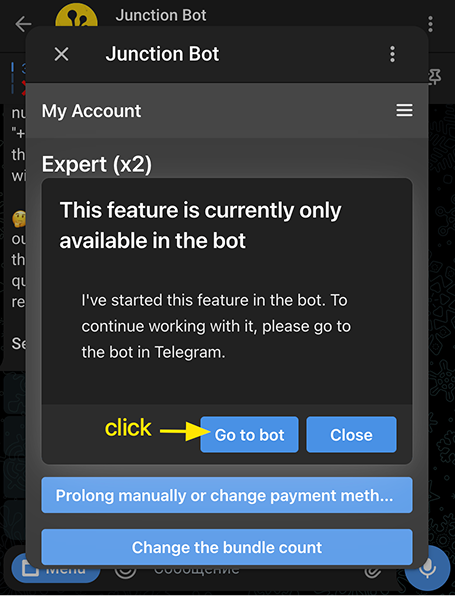
This message tells you to exit the app and enter the chat with Junction Bot.

After you receive a message in the chat with Junction Bot about activating a direct connection, enter the phone number that you are going to use for the second direct connection.

The connection was successful.

Add a new direct connection account to the chat source.
.png)
Open your chat with Junction Bot and click on Menu.
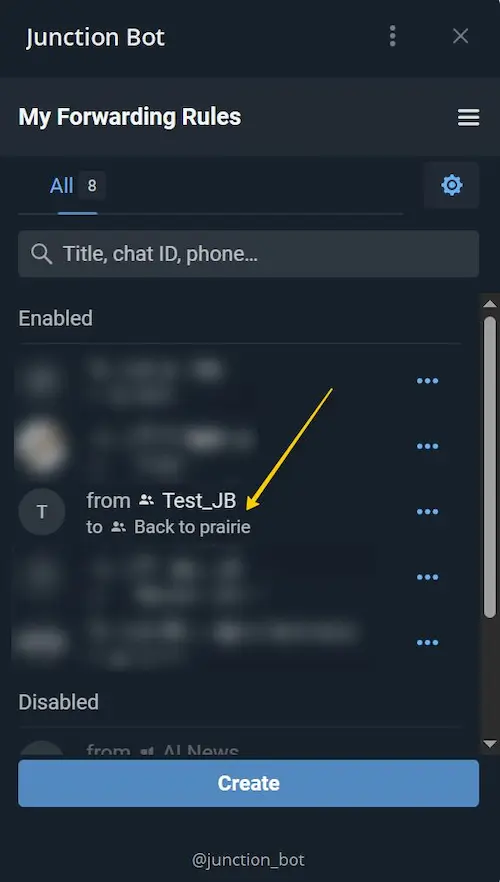
Choose one of the forwards in the list of your Forwarding rules.

In the forwarding settings, click on the gear icon, which is located to the right of From.

Click Change Source.

Open the list.

Select a new direct connection.






